One man, in his time, plays many parts
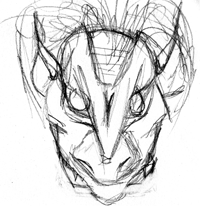
Role playing games (RPGs) appeal to many, and I first got intrigued due to the creative aspect of creating ones own world; taking fantasy novel writing to the next level, as it were. All you really need to play most RPGs is pencil and paper, and a few dice. Though myriads of tools exist to aid in gameplay as you like it.
One of the popular methods of moving a role playing game into the digital world is a "play by post" game, done on a messageboard online. The gameplay in this method moves more slowly but methodically, as players and game masters take turns posting their actions in the forum. Tools are needed to allow for fair dice rolling online, and integrated into the forum posts.
The other means of online play would be via live sessions meeting online via an instant messaging system or voice chat system. This method moves gameplay faster (as people can have a conversation in real-time), but usually groups only meet weekly or biweekly. More real-time tools are needed with this method to enable the GM to keep ahead of the players.
This page is intended to be a crib sheet of some of the tools for each style of online play. As I prefer the live sessions, most revolve around that method. Some of the tools here are created by me, others I've found out on the intertubes and enjoy, so am recommending to you if you're in the same situation.
Digital Tabletop
If you're wanting to meet live, one basic necessity to collaborate live is a whiteboard/table/map that everyone can see at once and interact with. Most solutions to this problem are standalone programs, and most have other features than map making. Here's my review of a few I've used:
OpenRPG
This was the first tabletop program I found, and was attracted to it because it was free. It's been around the longest as far as I can tell (started 2000), but stagnated after a few years. It's recently had a site upgrade and a promise from its developer to come out with a new version in 2009, but I've got experience working with the current edition.
OpenRPG is a standalone application running on a Python framework and requiring xwPython to do graphical interfaces. Getting it installed is the biggest headache of the program, as it is only compatible with certain (old) versions of both Python and wxPython components. Installing on a Mac compounds the problem since Macintoshes have a version of Python installed by default that's not compatible with OpenRPG, so a side-by-side Python install can be needed.
Once installed, OpenRPG acts as a client, and can connect to several public servers to set up a game room. There is a built-in chat interface with Die Rolling system, as well as a "Game Tree" enabling players and GMs to record macros (usually die rolls) to play instantly. The Game Tree is a XML file itself, and can import nodes as external XML files, so importing character data from other sources can be done with plain text files.
Speaking of importing characters, that brings me to a tool I wrote to better work with OpenRPG. Since I had my players recording their character data in a 3EProfiler instance, I created an export script to export 3EProfiler characters as an OpenRPG XML node ready to be imported into OpenRPG and have all the character's die rolls right there. That script is incorporated into my 3EProfiler instance here, so if you have a character created there, go to the details page about that character and you'll see the ability to export as OpenRPG in addition to the traditional 3EProfiler XML.
MapTool
Part of the RPTools.net suite of tools, this tool has been under active development recently, and is quite the robust tool. It's built on Java, so can launch right from a link on their webpage, or via a downloaded web-start shortcut, putting its installation process head and shoulders over OpenRPG. MapTool is a similar interface to OpenRPG, with a map and chat areas, though from experience the graphics of the map display much more smoothly than OpenRPG. Plus you can have multiple maps much more easily, and the tokens (miniatures) you load onto the game table hold the macros used to roll dice for the character, rather than a separate tree of functions as in OpenRPG. MapTool also shows light radius and fog of war more compatibly than OpenRPG, and is overall a better choice in my book. For online play each instance can act as a server, so there's no need to connect to a third-party server, though does require proper firewall handling on the serving end.
Digital Miniatures
Once you've got your tabletop, what do you put on it. In the real world, there's a variety of miniatures for purchase that can be used on hex and square map grids, but online, you need a repository of digital images to represent your characters. When I first started, I looked around for a gallery of 'all purpose' miniatures that could represent most things ("I need to represent a Large-size grazing animal" could be satisfied with a cow, moose, deer, etc.), but I didn't find one. So I solved the problem myself:
Minis Maker
Using the power of PHP's image manipulation functions, I created a tool that could create a basic circle token shape with a user specified color and text, to fill this need. With it, I created a galley of generic tokens for people to use, in addition to the tool itself to make custom tokens.
The tool works well enough, and I increased the number of fonts available to add variety to the token appearances. Though the speed by which PHP can generate the custom images needs to be addressed, and I'm envisioning an upgrade to that tool in the near future including caching and viewing of previous custom tokens as added features.
TokenTool
A partner to MapTool on RPTools.net, this Java based tool is excellent if you have a portrait/image of a character, this is the best tool to easily create a circular or square token for use in MapTool or any other map. Tokens can be dragged directly to MapTool, or saved as images to be imported into any program. I've created a set of generic tokens using this tool representing the various Monster Races of the d20 system. If you'd like to use those generics, they're available in this gallery.
Online Character Sheets
3EProfiler
3EProfiler was a system designed to be a gaming-system-agnostic, web-based character sheet system. It did well on its own, but was eventually abandoned by its creator. Myth-Weavers adopted the project and incorporated it into its own play-by-post system.
Before it completely was absorbed by Myth-Weavers, a side project spun off as a SourceForge project simply called "web-based rpg character sheet". It uses the 3EProfiler core, and can be seen in a live version at HD RPG.com. If you want to get a character sheet with this engine, but not sign up for Myth-Weavers' play-by-post methodology, this is a good alternative.



![[Home]](/img/button_home.gif)
![[Blog]](/img/button_blog.gif)
![[Forum]](/img/button_forum.gif)
![[RPG]](/img/button_rpg.gif)
![[Widgets]](/img/button_widgets.gif)
![[Genealogy]](/img/button_genealogy.gif)